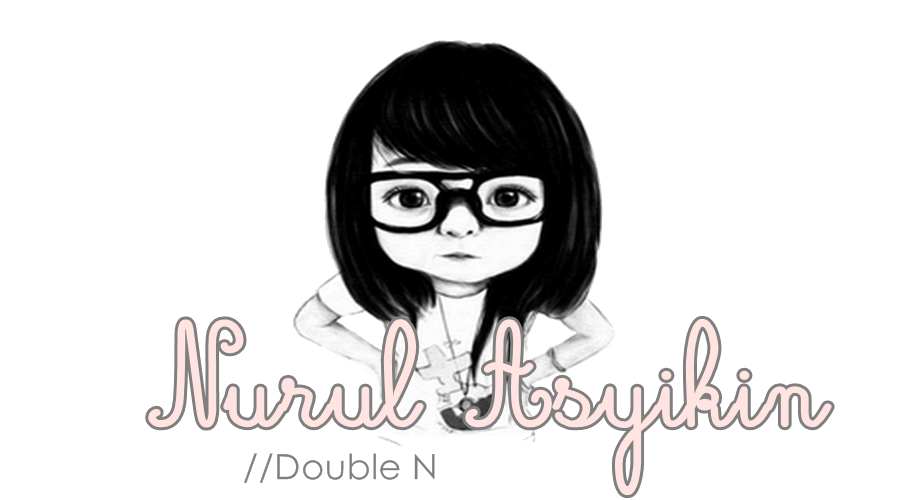Tutorial : Scroll Bar Colour And ade Background
Hmm, scroll box kpd yg taktahu yg kalau nak scroll kat bawah tuh. Kat tepi tahu tk ? Faham ? Sory ayat mcm Keling. hihi
Kitee nak ajar nak buat yg ade BACKGROUND and takde. Bolehh buat tau. Firstly .
Dashboard - Design - Edit HTML
Tekan F3 , search code nie :
]]></b:skin>
- Okeyy, Kalau nak buad tukar COLOUR jeh, Tukar code yg kitee MERAH kan nie ikut korang nak.
::-webkit-scrollbar {height:12px;width: 12px;background: #ffffff;}::-webkit-scrollbar-thumb {background-color: #F2F5A9;-moz-border-radius: 10px;
border-radius: 10px;}
- Kalau nak buat background. copy code bawah nie :
::-webkit-scrollbar {
height:12px;width: 12px;background: #ffffff;}::-webkit-scrollbar-thumb {background-image:url(URL BACKGROUND);-moz-border-radius: 10px;
border-radius: 10px;}
*Code colour bulehh carik kat SINI .
*UNGU : URL image korangg.
Actually tukar codenye sikit jeh. Kalau perasan lah.
Korangg bulehh faham tak ? Kalau tak faham tanya K ? Kitee rini mcm Keling lah.
Dah buat semue preview dulu jadi tak.
Then SAVE ;)
Older Post . Newer Post
About The Little Writers
I want to introducing Me, Myself and My Life.
 Name:
Name: Nurul Asyikin Binti Bahrin.
Famous as: Eykin.
Birthday: 8 Jun 1996.
Age: 15 years young.
Stay at: Klang Selangor, Malaysia.
Nationality: Malaysian Girl.
Status: Single. Taken by Nurainun Najiha.
Language: English, Malaysian.
Dreams: Wanna be a
Teacher Photoghrapher
Princess lol xD.
School: SAM Nurul Iman Bukit Cherakah Petaling Jaya.
BFF: Nur Mahfuzah, Aizihana, Nur Syahirah, Khaliesah, Nur Syafrafa, Nurul Fatin Najihah, Sheyra Shungal, Husna.
My Huney Shawty: Sayang Nurainun Najiha.
Likes:
- Make a new friendship
- Blogging.
- Spend time with Nurainun Najiha.
- Hang Out with friends.
- Spaghetti, Tomyam, KFC, MCD, Pizza Hut.
- Teh O Ais Limau, Ice Bland.
- Spongebob Squarepants, Doraemon, Conan.
- PINK , Yellow
- Snapshooting
- Taylor Swift, Cody Simpson, Justin Bieber, Demi Lovato, Selena Gomez, Jason Derulo.
- Disney.
Hates:
- Anons, Haters, Copypasters
- Liar
- Slow internet connection
- Messy blog
- Bajet HOT
- Bangga muka lawa sangat yerkkk!
My Shawty Huney Ever

Haiyoooo. Who this? K she is My Lesbooo ;) My Everything! No One Can't Take Her From Me jyeahh!
Her name :
Nurainun Najiha Binti Ahmad Khairan @ Ahmad Khairani.
I love you more than thousands pearl and gold my sayang ;) Please don't leave me. I need you for my life. My life will not completed without you. Even I don't have any sister but you always be my Beloved sister ever. Mmmmmmuuaahhaha!