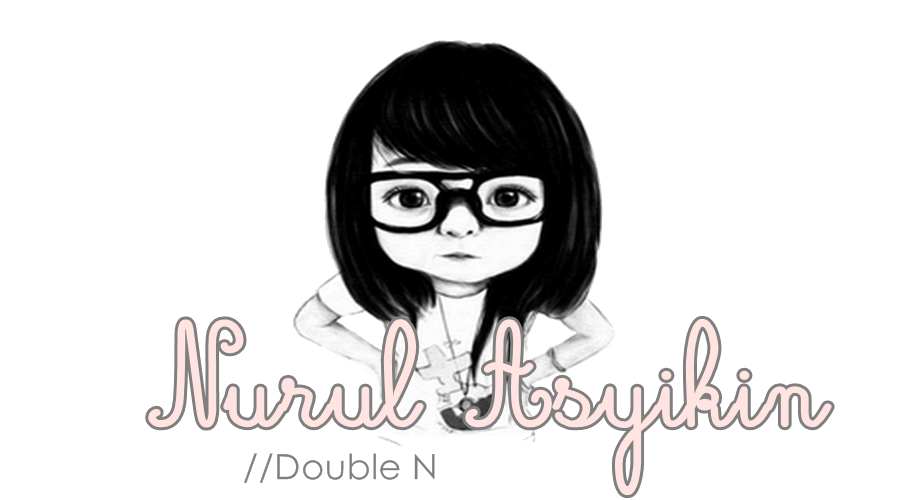Tutorial : Follow And Dashboard
23 Ogos 2011 | 0 comment(s)
Assalamualaikum lols there ! Hahha Okeyy dah lame tak buat tuto. Tahu ! Jgn ckp . Ha ! Sebelum tuh, Yaaaaaaaaaaaayyyyy ! Dah nak raye wookkk ! Tak sabar pulakk der.
Ehhh sory-2 berbalik kpd tajuk atas nie. Ha ! Ade sesiape nak buat tak button follow dgn dashboard mcm kitee tuh ? ?
Siape yg gune tuto nie sile bagi credits K ! Penat kiteee godek code. Reke sendiri tuh. Menjadi jugak. Tktahu lah korangg buat mcm mana. Boleh lah try dulu. Haha
Dashboard - Design - Add A Gadget - Java Scipt/HTML
Copy code and paste lah kat Java Script tuh tau !
Button Follow :
<div style="top:0px; right:0px; position:fixed;"><a style="Background-image:url(URL BACKGROUND); repeat; padding: 4px;border:2px solid #F8138D; text-align:center; display:inline-block; width:110px; padding:5px; -webkit-border-radius:0px 0px 6px 10px; -moz-border-radius:0px 0px 0px 10px;" href="http://www.blogger.com/follow-blog.g?blogID=BLOG ID KORANGG" target="_blank">FOLLOW</a></div>
Button Dashboard :
<div style="top:0px; right:130px; position:fixed;"><a style="Background-image:url(URL BACKGROUND); repeat; padding: 4px;border:2px solid #F8138D; text-align:center; display:inline-block; width:110px; padding:5px; -webkit-border-radius:0px 0px 6px 10px; -moz-border-radius:0px 0px 0px 10px;" href="http://www.blogger.com/home" target="_blank">DASHBOARD</a></div>
BIRU : Sukahati nak letak left or right.
MERAH :Url Background favourite korangg. Carik kat Google , Photobucket or mana-2 lah.
UNGU :Itu untuk blog ID korangg. Alahh kalau bukak gadget pun bolehh nampak kat atas tuh ! Yg byk nombor.
HIJAU : Ikut creativiti nak tulis perkataan ape.
# Okeyy Korangg kene pepandai main code , kalau nak tukar ketinggian or nak berape ketepi. Kang takut bertindih due-2. Tapi rasenye tak kodd. Nie ikut mcm kat blog kitee. And kalau nak tukar warne ke ape ke cek lah codenye. . Oke ? So GOOD LUCK ;)
Dah siap preview jadi tak.
SAVE ;)