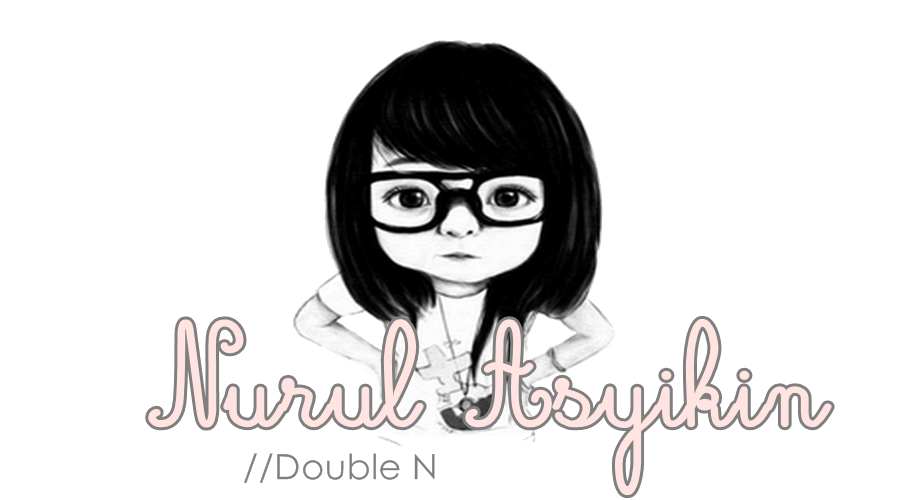Tutorial : Shoutbox Ajax Float
13 Julai 2011 | 0 comment(s)
Assalamualaikum blogger semue.K lame kitee tak buad Tuto. Teringin pulak ptg-2 nie kan,
Nak buat Tuto shoutbox ajax Float. Korangg tahu ke amende ? Elehh.
Meyh kite ajar nak buad !
Dashboard - Design - HTML/Java Script
Copy and paste code yg kitee bagi nie.
<div style='display:scroll; position:fixed; top:70px; right:-0px;'>
<!-- Start Ajax Popup Shoutbox by -->
<script type="text/javascript" src="http://code.jquery.com/jquery-latest.pack.js"></script>
<script>
$(document).ready(function() {
//select all the a tag with name equal to modal
$('a[name=modal]').click(function(e) {
//Cancel the link behavior
e.preventDefault();
//Get the A tag
var id = $(this).attr('href');
//Get the screen height and width
var maskHeight = $(document).height();
var maskWidth = $(window).width();
//Set heigth and width to mask to fill up the whole screen
$('#mask').css({'width':maskWidth,'height':maskHeight});
//Get the window height and width
var winH = $(window).height();
var winW = $(window).width();
//Set the popup window to center
$(id).css('top', winH/2-$(id).height()/2);
$(id).css('left', winW/2-$(id).width()/2);
//transition effect
$(id).fadeIn(2000);
});
//if close button is clicked
$('.window .close').click(function (e) {
//Cancel the link behavior
e.preventDefault();
$('#mask').hide();
$('.window').hide();
});
//if mask is clicked
$('#mask').click(function () {
$(this).hide();
$('.window').hide();
});
});
</script>
<style>
img { border: none; }
#mask {
position:center;
left:0;
top:0;
z-index:9000;
background-color:#000;
display:none;
}
#boxes .window {
position:fixed;
left:0;
top:0;
width:271px;
height:480px;
display:none;
z-index:9999;
padding:20px;
}
#boxes #wanhazelshoutbox {
background:url(http://i1180.photobucket.com/albums/x416/whatevagurl/anigifpepel.gif ) no-repeat 0 0 transparent;
width:271px;
height:480px;
padding:56px 0 20px 5px;
}
#closesb {
padding:2px 0 0 0;
}
#author {
padding:8px 0 0 168px;
}
</style>
<ul><center> <a href="#wanhazelshoutbox" name="modal"><img src="http://i1221.photobucket.com/albums/dd466/exskaholilx1/icon.png" border="0" /></a> </center> </ul>
<div id="boxes">
<!-- Start Shoutbox -->
<div id="wanhazelshoutbox" class="window">
<!-- Begin ShoutMix - http://www.shoutmix.com/ --><center>
CODE SHOUTMIX KORANGG
</center>
<!-- End ShoutMix -->
<div id="author">
</div><div id="closesb"><center><input type="button" value="Close" class="close" /><center>
</div></div><!-- End of Ajax Shoutbox -->
<!-- Mask to cover the whole screen -->
<div id="mask"></div></div>
<!-- End of Ajax Popup Shoutbox--></div>
UNGU : body/background shoutmix korangg. Dah bagi kan. Takpayah tukar lah kalau taktahu.
BIRU : Icon shoutmix. Dah bagi , kalau nak tukar, tukar lah.
MERAH : Code Shoutmix korangg sendiri.
Actually kitee tak buad tau tuto nie. Shaje nak kongsi kat blogger lain. And Kalau icon dgn body shoutmix tuh bulehh tukar sendiri, Kitee jeh yg malas nak bagi yg lain, Sorry ! Tuh untuk blogger yg taktahu. Kbaii